A Comprehensive Guide on using DVDs and Blank Discs Effectively in 2023
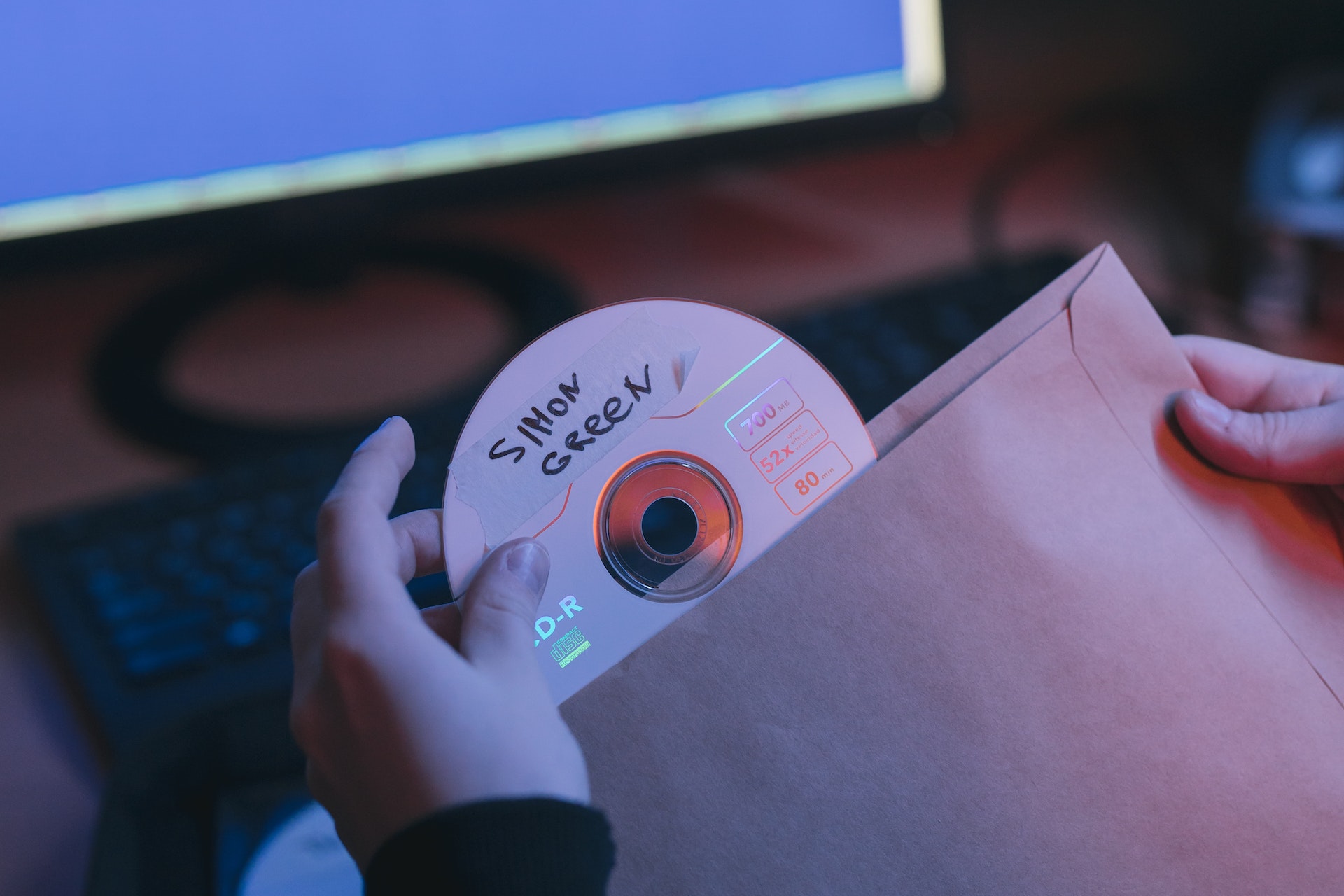
As digital media has taken over, the use of DVDs and blank discs has somewhat diminished, but they are still widely used in 2023. DVDs and blank discs are used for a variety of purposes, from storing digital data to creating backups of important files.
In this article, we will provide a comprehensive guide on using DVDs and blank discs effectively in 2023.
Guide for Using DVDs and Blank Discs:
1. Understanding the types of discs:
Before using a DVD or blank disc, it’s important to understand the different types available. The most common types of discs are DVD-R, DVD+R, DVD-RW, DVD+RW, and DVD+R DL. DVD-R and DVD+R are write-once discs, meaning data can only be burned on them once. DVD-RW and DVD+RW are rewritable discs, which means data can be added or removed multiple times. DVD+R DL is a dual-layer disc with twice the storage capacity of a single-layer disc.
2. Choosing the right disc:
Choosing the right type of disc depends on what you want to use it for. If you want to burn a video or music album, a DVD-R or DVD+R would be the right choice. If you want to create a backup of important files or documents, a rewritable disc like DVD-RW or DVD+RW is the best option.
3. Formatting the disc:
Before you can use a blank disc, you need to format it. This process prepares the disc for data storage and enables the disc to be read by any device that supports it. Formatting a disc can be done using software like Windows Explorer, or it can be done automatically when you burn data onto the disc.
4. Burning data onto the disc:
Burning data onto a disc is a simple process that can be done using software like Windows Media Player, Nero, or ImgBurn. Simply insert the blank disc, select the files or data you want to burn, and follow the instructions in the software.
5. Labeling the disc:
It’s important to label the disc once you’ve burned data onto it. Labeling the disc makes it easy to identify the contents of the disc and avoid confusion. You can use a permanent marker to write the contents of the disc on the label side of the disc. Alternatively, you can use adhesive labels specifically designed for DVDs and blank discs.
6. Storing the disc:
Proper storage of DVDs and blank discs is crucial in ensuring their longevity. Store your discs in a cool and dry place, away from direct sunlight and moisture. Avoid storing them in areas where they are likely to be scratched or damaged. It’s also important to handle them carefully to avoid smudging or fingerprints on the surface.
8. Testing the disc:
Once you’ve burned data onto a disc, it’s important to test it to ensure that the data has been successfully burned and that the disc can be read by different devices. To test the disc, insert it into a DVD player or computer and check if the data can be read.
DVDs and blank discs are still a viable option for storing and backing up digital data in 2023. Understanding the different types of discs, choosing the right disc, formatting the disc, burning data onto the disc, labeling the disc, storing the disc, and testing the disc are key factors to effectively use DVDs and blank discs in 2023. With proper usage and storage, DVDs and blank discs can be a reliable and convenient option for data storage and backup.
Why Use Blank Discs:
Blank discs are still a widely used option for storing and sharing data, despite the emergence of cloud storage and USB flash drives. In this article, we will explore some of the reasons why blank discs are still a valuable and convenient option for storing and sharing data.

Cost-effective: One of the main benefits of using blank discs is their affordability. Blank discs are relatively inexpensive compared to other storage options, making them a cost-effective way to store and share data, especially for individuals or small businesses on a budget.
High storage capacity: Blank discs come in various types, such as DVD-R, DVD+R, and CD-R, and can store a large amount of data. DVD discs can hold up to 4.7 GB of data, while dual-layer DVDs can hold up to 8.5 GB. CD discs can hold up to 700 MB of data. This high storage capacity makes blank discs a suitable option for storing large files, such as videos or music albums.
Universal compatibility: Blank discs are compatible with a wide range of devices, such as DVD players, computers, and gaming consoles, which makes them a convenient option for sharing data. You can burn data onto a blank disc and then share it with someone who does not have access to the internet or cloud storage.
Data privacy and security: Blank discs provide a level of data privacy and security that may not be available with other storage options. By burning data onto a blank disc, you can ensure that your data is not accessible by anyone without the disc. You can also create multiple copies of the same data on different discs, providing a backup in case one of the discs becomes damaged or lost.
No reliance on the internet: Using blank discs allows you to store and share data without relying on the internet or cloud storage. This is particularly useful in areas with poor internet connectivity or for situations where you may not want to upload sensitive data to the cloud.
Why choose DVDs over CDs:
As a form of optical storage, both DVDs and CDs have been used for decades to store and share data. However, DVDs offer several advantages over CDs, which make them a preferred choice for many users. In this article, we will explore some of the reasons why DVDs are a better option than CDs.

Higher storage capacity: One of the most significant advantages of DVDs over CDs is their higher storage capacity. DVDs can hold up to 4.7 GB of data, while dual-layer DVDs can hold up to 8.5 GB. In comparison, a CD can hold up to 700 MB of data, which is less than 15% of the storage capacity of a single-layer DVD. This higher storage capacity makes DVDs a suitable option for storing large files, such as videos or software installations.
Better video quality: Another advantage of DVDs over CDs is their ability to provide better video quality. DVDs are capable of playing video in a higher resolution than CDs, with a maximum resolution of 720 x 480 pixels for standard DVDs and 1920 x 1080 pixels for Blu-ray discs. This high-quality video makes DVDs a popular choice for movies, TV shows, and other video content.
More durable: DVDs are generally more durable than CDs due to their construction. CDs are made of polycarbonate plastic, while DVDs are made of two layers of polycarbonate plastic sandwiched around a layer of metal. This construction makes DVDs less susceptible to scratches and other damage that can affect the data stored on the disc.
Compatibility: While CDs are compatible with many devices, DVDs have even greater compatibility. DVDs can be played on DVD players, computers, gaming consoles, and other devices, making them a more versatile option than CDs. In addition, many modern devices, such as laptops, may not even have a CD drive, making DVDs a more practical option.
Multiple formats: DVDs come in a variety of formats, such as DVD-R, DVD+R, DVD-RW, and DVD+RW. These different formats provide greater flexibility in terms of how the disc can be used, such as write-once or rewritable options, making them a more versatile option than CDs.
DVDs offer several advantages over CDs, including higher storage capacity, better video quality, greater durability, greater compatibility, and more flexible formats. While CDs still have their place in certain situations, such as for storing music, DVDs are generally a better option for storing and sharing data, particularly for video content and other large files.
Conclusion:
DVDs and blank discs continue to be valuable options for both entertainment and business purposes. DVDs are particularly popular for storing and sharing video content, such as movies and TV shows, due to their high-quality video and compatibility with a wide range of devices. Blank discs, on the other hand, offer a cost-effective, high-capacity, and secure storage solution for businesses and individuals alike, particularly for those who prefer physical data storage.
While cloud storage and USB flash drives have become increasingly popular in recent years, blank discs and DVDs continue to offer unique advantages that make them a viable alternative to digital storage solutions. For example, blank discs provide a level of data privacy and security that may not be available with other storage options, while DVDs offer high-quality video that is not always possible with streaming services.
Whether you are looking to store and share your favorite movies and TV shows or backup critical business data, DVDs and blank discs are still relevant options that should not be overlooked. With their affordability, high storage capacity, and compatibility with a wide range of devices, these optical storage solutions remain a reliable and convenient option for those who prefer physical data storage.






